 From our friends at Fox IV Technologies
From our friends at Fox IV Technologies
There are two types of media (label) calibration procedures on the Zebra printer.
Sometimes there is a misunderstanding on which calibration procedure to perform and when to do it. The following paragraphs will explain the differences.
The first calibration is used to calculate the current label length installed in the printer. This procedure is used primarily when changing from one label length to another or when there is an inconsistent registration problem with the label.
Perform the following steps:
- Set the label length in the Setup Menu to 1 inch larger than the labels installed currently in the printer, then exit the menu and save the setting.
- Press the Pause key, then the Calibrate key on the front panel. Once the Calibrate key is pressed the printer will advance 2-3 labels then stop. At this point the label length is calibrated.
- Press the feed key to make sure only one label at a time is advanced.
The second calibration procedure is used to adjust the sensitivity of the media sensor. This procedure is usually performed when there are “out of label” faults occurring or when a different type of media (label stock) is installed in the printer.
To perform this calibration procedure:
- Go to the Setup Menu and scroll until the menu reads MEDIA AND RIBBON CALIBRATE.
- Press the right arrow key on the printer to start the procedure.
- Follow the prompts on the LCD display step by step.
Note: Make sure the upper and lower sensors are aligned, as well as clean, before performing the calibration procedures. If the procedure fails after several attempts, you may need to contact Tech Support for assistance.
Fox IV Technologies manufactures some of the most innovative and best engineered labeling systems around. For more info, head over to their site: FoxIV.com You can also read the complete FoxIV newsletter here.
 Labeling & Coding News is the online industry insider from ID Technology, EPI , Panther, Greydon, and Code Tech Labeling & Coding product brands of ProMach.
Labeling & Coding News is the online industry insider from ID Technology, EPI , Panther, Greydon, and Code Tech Labeling & Coding product brands of ProMach.