 My friend Tim over at Zebra (@ZebraTechnology) posted a link on Twitter to this clever little service offered by Google.
My friend Tim over at Zebra (@ZebraTechnology) posted a link on Twitter to this clever little service offered by Google.
The QR Code Generator lets you make your own QR Codes in a number of formats.
The code you see here is my Winco ID contact information that I encoded on the site.
It is simple to populate the code, just choose the format and fill in the fields. After that, it’s a little awkward to download the finished barcode, I just did a screen shot, cropped in Paint (yes, I know – no-one should have to use that!) and saved as a jpeg.
The barcode scans just fine, although I had to enable the QR Code on the Intermec scanner I have close by – why not have all the barcodes activated by default, Intermec? It would make things easier!
Anyway, head on over to the QR Code Generator site and have fun!!
Thanks for the tip Tim; much appreciated.
 Labeling & Coding News is the online industry insider from ID Technology, EPI , Panther, Greydon, and Code Tech Labeling & Coding product brands of ProMach.
Labeling & Coding News is the online industry insider from ID Technology, EPI , Panther, Greydon, and Code Tech Labeling & Coding product brands of ProMach.