 Honestly, there are times when software companies can drive you crazy.
Honestly, there are times when software companies can drive you crazy.
Teklynx is the latest one to do this for me, with the release of the new LabelView 10. While we were pleased to see the new version 10, especially having had to deal with LabelView 9, the change to the licensing caught us and some of our clients by surprise.
With previous versions, it was perfectly possible to install the keyless version of LabelView Pro onto a PC that didn’t have Internet access. Simply put the installation files onto a USB key, install onto the client computer and activate over the phone – no worries!
Well, sorry – you can no longer do this with LabelView 10. For the keyless version to work, it needs to have a constant Internet connection. The Teklynx support guy told me that if the connection is dropped, the software will revert right back to demo mode.
I have no idea as to why this inconvenient change was made (I have a feeling it wasn’t just to annoy me!), but at least there is a workaround.
The solution is to avoid the keyless LabelView and get the option for the old style USB dongle key – yes, I thought these things were a thing of the past as well, but not at Teklynx it seems! As if this isn’t painful enough, the list price of the USB key option just happens to be $100 more expensive than the keyless.
So whether you are an end user of LabelView, or a Teklynx reseller, make sure to check that the computer has Internet access, otherwise pay the extra $$ and get the retro style USB key. You can check out the updated LabelView system requirements on their site.
Need to get hold of LabelView 10? We’ll be happy to help you, but go and check on the Internet connection first!
Update: I had a nice conversation with Laura Henderson, the boss at Teklynx, who explained that the information we were given wasn’t quite correct and that there is indeed a solution to the no-Internet situation.
Anyone purchasing the keyless version of LabelView and wanting to run it on a PC with no Internet connection, needs to contact Teklynx customer service at (414) 837-4800 and the folks there will get it sorted. See Laura’s post in the comments below…
 Labeling & Coding News is the online industry insider from ID Technology, EPI , Panther, Greydon, and Code Tech Labeling & Coding product brands of ProMach.
Labeling & Coding News is the online industry insider from ID Technology, EPI , Panther, Greydon, and Code Tech Labeling & Coding product brands of ProMach.